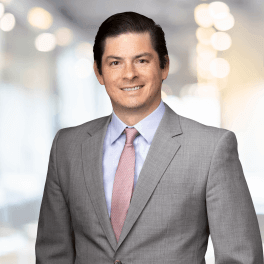Congratulations, your organization has decided to transition to a paperless human resources environment. While the benefits are numerous, such as increased efficiency and cost savings, the actual process of converting paper employee files to a digital format can be daunting. As an increasing number of organizations go paperless, understanding best practices for the conversion and how to ensure compliance with relevant legal requirements are critical. This article identifies and discusses key issues and legal requirements that organizations should consider at each stage of the paperless conversion.
Selecting a Document Management System and Indexing Employee Records
Perhaps the most important decision an organization will make in the conversion process is determining where to store its electronic employee files. There are a variety of Human Resource Information Systems (“HRIS”) that convert and digitally store converted paper records. The most common now are cloud-based solutions, as well as software installed locally on a network at the organization’s location.
Not all HRIS systems are created equal. When selecting a HRIS system, employers should consider the ease with which paper files can be scanned and converted to a digital format and then integrated into the system. For example, many systems facilitate the conversion to electronic files through scanning automation technology. These systems use barcode or text recognition technology to automatically index employee files within the system. These files can be auto-separated in online filing cabinets. Scanning technology can also include the creation of detailed metadata to improve search capabilities.
Indexing capabilities of a system are paramount. As paper files are converted to electronic documents, they need to be sorted and indexed in a manner that makes them readily available to those who need access to the files. Organization of the documents is also critical because states like California require that personnel files be timely provided to current and former employees upon request, with monetary penalties imposed against employers for failures to promptly comply. Records are also often required to be timely provided to various government agencies such as the federal Equal Employment Opportunity Commission.
Employee files must be indexed appropriately to comply with various other laws and regulations as well. For example, in most states, certain types of employee records must be kept in separate files, including:
- Medical and insurance records, including drug testing results
- Statistical information pertaining to protected employment status
- U. S. Citizenship and Immigration Services I-9 forms and supporting documentation
- Safety training records
- Claims for workers’ compensation and related documents
- Information obtained from background investigations and reference checks
Ideally, all of an employee’s records should be indexed in a single, consolidated file or folder, with separate sub-files for each category of documents. This eliminates confusion regarding the location of employee records. Many HRIS systems will auto-separate records into these different files as they are scanned, saving significant time and resources in the conversion process.
Managing and Protecting Access to Electronic Records
Implementation of an HRIS system and categorization and indexing of employee records is not the end of the process. Because employee records contain a host of private information, access to the document management system must be restricted. The most effective way to restrict access to HR records is by granting access to the records via system permissions that are password-protected. The system should be set up in a way that gives access to information on a need-to-know basis. This can be accomplished by applying access restrictions and permissions to various groups of users.
For example, the HR department, supervisors, and managers might have password-protected permission to access an employee’s personnel file, while only HR has access to the employee’s confidential medical information, and only HR and payroll staff have permission to access payroll information. The necessity of effective access control underscores the importance of finding a system that will efficiently organize files by document category.
Beyond access to employee records, organizations should also implement records management practices to protect against loss. Among other things, electronic records should be sufficiently labelled and backed up. In the event of a catastrophic event, the organization must maintain access to its employee records via the backup solution.
Electronic Signing of Documents
With a paperless system in place, employers can choose to eliminate nearly all paper documents. This includes employment documents that employees are required to sign, such as agreements and acknowledgments.
However, employers must create and implement strict procedures for the utilization of electronic signatures to minimize risk, which may vary by state. Indeed, courts in California have refused to enforce employee agreements based on questions regarding the authenticity of electronic signatures. For example, the California Court of Appeal refused to enforce an arbitration agreement where the employer could not show that (1) the employee’s e-signature could only have been placed on the agreement using the employee’s unique username and password; (2) the date and time printed next to the electronic signature indicated the date and time when the electronic signature was made; and (3) all employees were required to use their unique usernames and passwords when they logged into the HR system and signed electronic forms and agreements.
Therefore, organizations that elect to utilize e-signatures on documents should, at minimum:
- Ensure that employees affirmatively agree to complete the employment documents using an electronic signature.
- Give each employee a unique username and password to access the HR system, which should require all users to create a private password before signing electronic documents. The employee-created password should be known only to the employee.
- Ensure that each electronic signature is accompanied by an accurate date and time stamp, along with the IP address of the device the employee used to sign the document.
Record Retention
Employers must also comply with recordkeeping requirements imposed by federal and state laws. Employee records stored electronically are subject to the same record retention laws and regulations as paper records.
For example, federal law requires that private employers retain employee personnel records for one year from the date of making the record or the personnel action involved; terminated employees’ personnel or employment records for one year from the date of termination; an employee’s name, social security number, and home address for four years from the tax due date or payment date; information regarding employees’ date of birth, gender, and occupation, for three years; and Form I-9s for three years after hire or one year after termination, whichever is later.
States have their own record retention requirements that are usually based on statutes, regulations and the statute of limitations for various employment-related claims. In California, compensation and payroll records should be kept for at least four years due to a statute of limitations for certain wage claims.
Consequently, archived documents need not be stored forever, but must be stored for sufficient periods to comply with federal and state records retention requirements. In addition, any system of purging old archived documents must be able to adapt to a hold placed on documents because of litigation or other legal claim.
Conclusion
While this article provides a general overview of issues for an employer to consider when implementing a conversion to electronic HR records, there are myriad of more specific issues organizations must consider when going paperless with electronic personnel records. Because going to a paperless environment implicates many legal requirements, experienced employment counsel should participate in the planning process and review the conversion plan before implementation.